By Default, WordPress supports 5 different formats of date and 4 different formats of time via the dashboard. WordPress comes with the build-in function to change the date and time format and it’s very easy to change the format. You can change the date and time format on your WordPress site by going to Settings > General.
- Login to your website dashboard
- Go to Settings > General
- Scroll down to Date Format Section
- Select the available options for your Date format
- Select time format on the below Time Format section.
- If the selection is fine, click Save Changes below to save the changes.
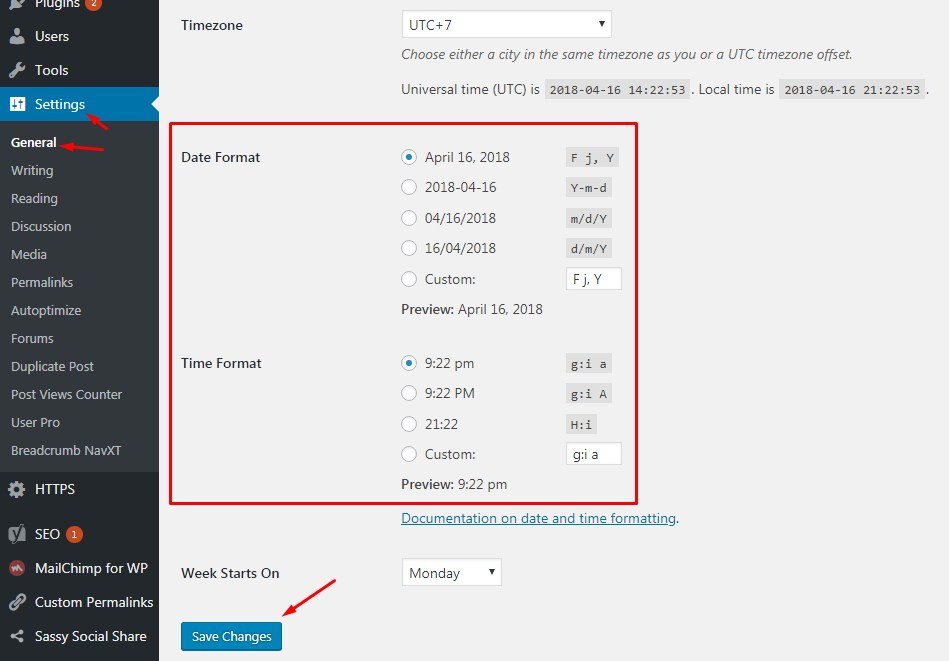
You can see the examples there before choosing the option. If you want to make the custom Date and Time format, you can take reference from above examples. You can check Codex for more details about the time and date format.
Date Format Examples
- F j, Y – April 16, 2018
- Y-m-d – 2018-04-16
- m/d/Y – 04/16/2018
- d/m/Y – 16/04/2018
With the help of above examples, you can make your own custom date format as well.
Time Format Examples
- g:i a – 7:15 am ( Small ‘a‘ represents ‘am‘ )
- g:i A – 7:15 AM ( Capital ‘A‘ represents ‘AM’ )
- H:I – 7:15
With the help of this above examples, you can easily make the custom time format as well.
At last,
Date and Time format may vary from the country. So select the appropriate date and time format to make your site attractive.
2 Comments
Comments are closed.






Isidro Craigmyle
Thanks alot : ) for your post. I’d like to say that the cost of car insurance varies widely from one plan to another, for the reason that there are so many different issues which contribute to the overall cost. One example is, the model and make of the car or truck will have a massive bearing on the price tag. A reliable aged family motor vehicle will have a lower priced premium than a flashy sports car.
Ambrose Ehleiter
Hi there, I found your site via Google while looking for a related topic, your web site came up, it looks great. I’ve bookmarked it in my google bookmarks.