WordPress is a great software for building all kinds of websites. However, it needs to be properly optimized for each type of website to achieve its maximum potential. This can be done with the use of plugins.
Every WordPress website uses at least a few plugins for adding various types of additional functions and features like website caching and filtering spam comments. However, if you’re making a business website, you need to find and install a specific collection of plugins to make sure your site has all the functions you need before opening it to the public.
With more than 56,000 plugins in the official WordPress plugins directory, it can be a bit overwhelming to find the right plugins to install on your website. To help you out, we handpicked the best WordPress plugins for business sites to make your site perform at its best. All the plugins listed below are free to download so feel free to test them out.
1. Yoast SEO

- Main Features: Optimize blog posts, pages for search engines
- Best For: All types of websites
Yoast SEO is a must-have plugin for all kinds of WordPress websites and blogs. It’s a plugin that simplifies search engine optimization for both beginners and experts.
With this plugin, you can easily optimize your web pages and blog posts for Google with keywords, meta descriptions, and even optimize content for readability to boost your website rankings on Google.
2. WP Super Cache
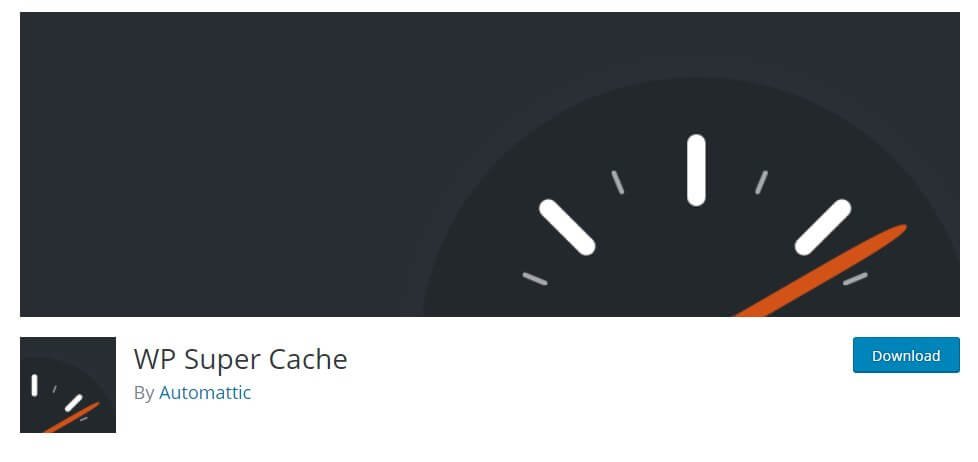
- Main Features: Compress pages to improve loading speed
- Best For: All types of websites
Website loading speed is one of the most important features of getting higher rankings on Google and satisfying your customers. In fact, Google recently made website loading speed a ranking factor to rank websites with better loading speeds higher in its search results.
WP Super Cache is an easy and simple caching plugin that will help you make your website load faster and get better Google rankings. With just one-click, the plugin allows you to enable caching for your website to create static HTML files of your web pages and blog posts. This reduces the load on your servers and improves load times.
3. Sumo

- Main Features: Grow email list with email opt-in popups
- Best For: Business blogs and magazines
Building an email list is one of the best ways to grow an audience around your blog or website and also to create sales funnels and generate repeat customers. With Sumo, you can easily convert your website visitors into email subscribers for free.
Sumo lets you setup email opt-in forms and popup messages to grab the attention of your visitors and convert them into leads. The free plan of the plugin lets you generate up to 200 subscribers per month.
4. Elementor

- Main Features: Build unique pages with drag and drop editor
- Best For: Landing pages and business websites
If you make a lot of landing pages, sales pages, and product pages on your website, this plugin will come in handy. Elementor is a must-have plugin that will allow you to customize the design of your WordPress theme and create unique pages without having to type a single line of code.
Elementor comes with a live drag and drop editor where you can easily drag elements onto a blank canvas or choose from dozens of unique templates to create your own pages and designs on WordPress. The plugin is completely free to use.
5. UpdraftPlus
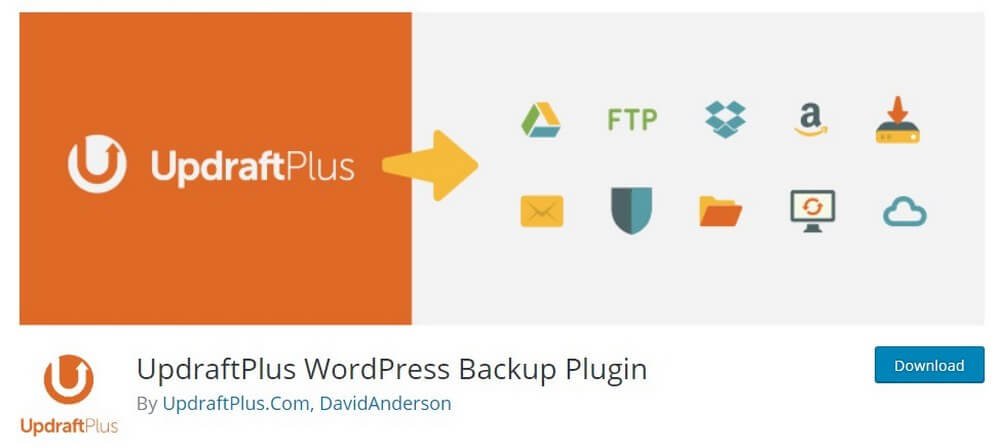
- Main Features: Setup automatic backups
- Best For: All types of websites
In today’s world where no one can predict hacker attacks and malware, it’s always best to have a backup plan. UpdraftPlus is a powerful and free WordPress plugin you can use to setup website backups.
UpdraftPlus lets you setup automatic backups according to a schedule and stores those backups on a third-party storage, like Dropbox, to make sure your website is prepared for any disaster. The plugin also has a simple one-click restore function as well.
6. bbPress
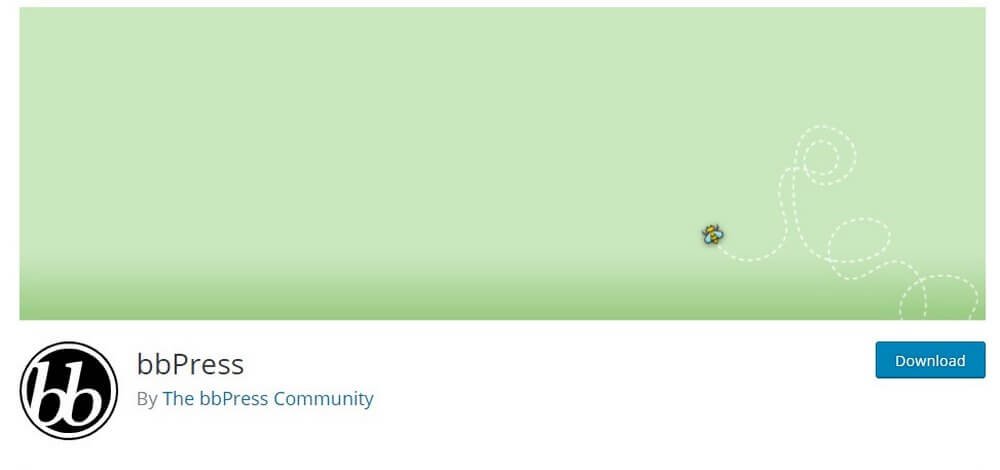
- Main Features: Create forums and communities
- Best For: Brands and business websites
Most brands and businesses like to create their own communities to create a place for their customers to gather and discuss specific topics. With bbPress, you’ll be able to create your own communities using WordPress.
bbPress is also a great plugin you can use to create social networks or even support forums for your business and SaaS websites.
7. Smush Image Compression

- Main Features: Compress images for fast load times
- Best For: Content-heavy websites and business blogs
Images take up the majority of your web page resources. Optimizing the images on your blog posts and web pages will greatly reduce your web page size and improve load times.
Smush is a simple free WordPress plugin that automatically optimizes your images. Whenever you upload an image to WordPress, Smush will automatically compress the images to reduce size without affecting its quality.
8. MonsterInsights

- Main Features: Analytics for WordPress
- Best For: eCommerce and business websites
MonsterInsights dubs itself as Google Analytics for WordPress as it allows you to connect and monitor Google Analytics from your WordPress dashboard. But, the plugin is capable of much more.
With this plugin, you can easily track your website’s downloads, track orders on your online stores, see which products are popular, and get in-depth reports about your website.
9. WooCommerce

- Main Features: eCommerce solutions for WordPress
- Best For: Online stores and shops
If you ever thought about setting up an online store or even starting an online shop to sell merchandise or your own products, WooCommerce will help you achieve that dream.
WooCommerce is a plugin that brings eCommerce solutions such as product pages, shopping carts, and checkout systems to your WordPress website. The plugin can be easily installed on any WordPress website and customized to your preference.
10. Zoho SalesIQ
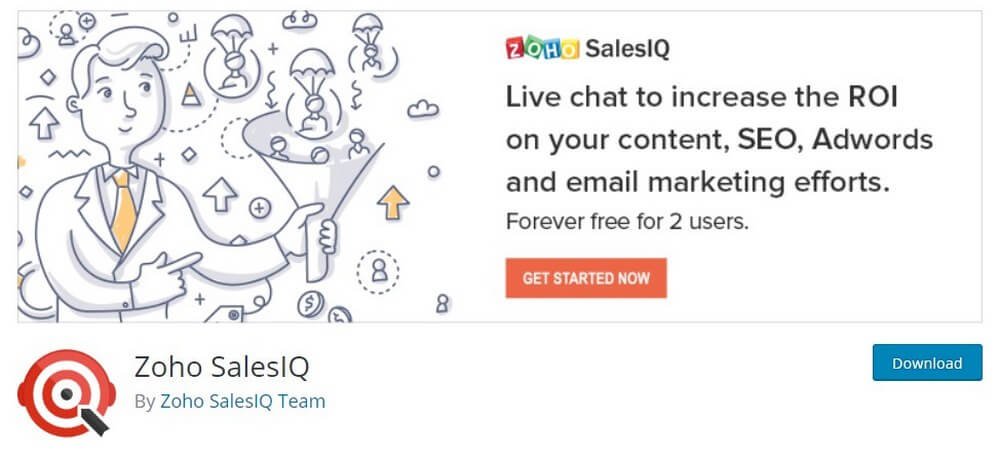
- Main Features: Add a live chat system
- Best For: Startups, business, and eCommerce websites
Today, people prefer to contact customer support via live chat rather than email. This is why every business website utilizes live chat on their websites. If you still don’t have live chat on your website, use Zoho SalesIQ to set it up for free.
With SalesIQ, you can easily set up a live chat system on your WordPress website free of charge. The plugin also comes with an interesting monitoring system where you can monitor active website visitors and engage with them by opening a live chat window.
In Conclusion
To make your site even better, faster, and safer, consider using a security plugin like Sucuri and optimize the website with a CDN like Cloudflare.
However, keep in mind that installing too many plugins can be a bad thing too. Carefully pick only the most important plugins to install on your website to ensure it doesn’t affect the website load times.





