A portfolio website is a must-have for a creative professional, especially if you’re a freelancer or an individual looking to build a personal brand.
It’s the best way to showcase your work and show your clients how good you are with proof and examples. Your clients will also use your portfolio website to form an impression of you and your work.
There are many ways you can showcase your work and build a portfolio, like using an online platform such as Dribbble or Behance. But, nothing shows your professionalism like a creatively designed self-hosted portfolio website of your own
Imagine how professional it would make you look when you tell your clients to check out your portfolio at your own website with a yourname.com domain name.
Now, you’re probably wondering how you can build a portfolio website when you don’t have the time to design and code an entire website by yourself. Or you simply don’t know how to design websites. Don’t worry. Thanks to WordPress, you only need a few minutes to setup your own website with a pre-designed theme.
How To Setup A WordPress Website
These days, almost anyone knows how to setup a WordPress website. There are plenty of detailed guides out there for beginners.
But, to sum things up, you just need:
- A domain name (preferably your name).
- Website hosting (choose a WordPress hosting plan to get WordPress pre-installed so you don’t have to install it manually).
- A creative WordPress theme.
That’s it! After registering a domain name and setting up web hosting with that domain name, you can upload your creative WordPress theme and start building your portfolio. You can set everything up for less than $90 (or maybe even less).
Then comes the difficult part: actually creating the portfolio.
You’ll feel an urge to showcase everything on this website. But, you need to be careful to include only the most important information in your portfolio website.
Here are a few things you must include in your portfolio.
An Attractive Portfolio
It’s obvious, yet the most important part of a personal portfolio website. This is the section where you’ll showcase all your work with big beautiful and high-resolution images.
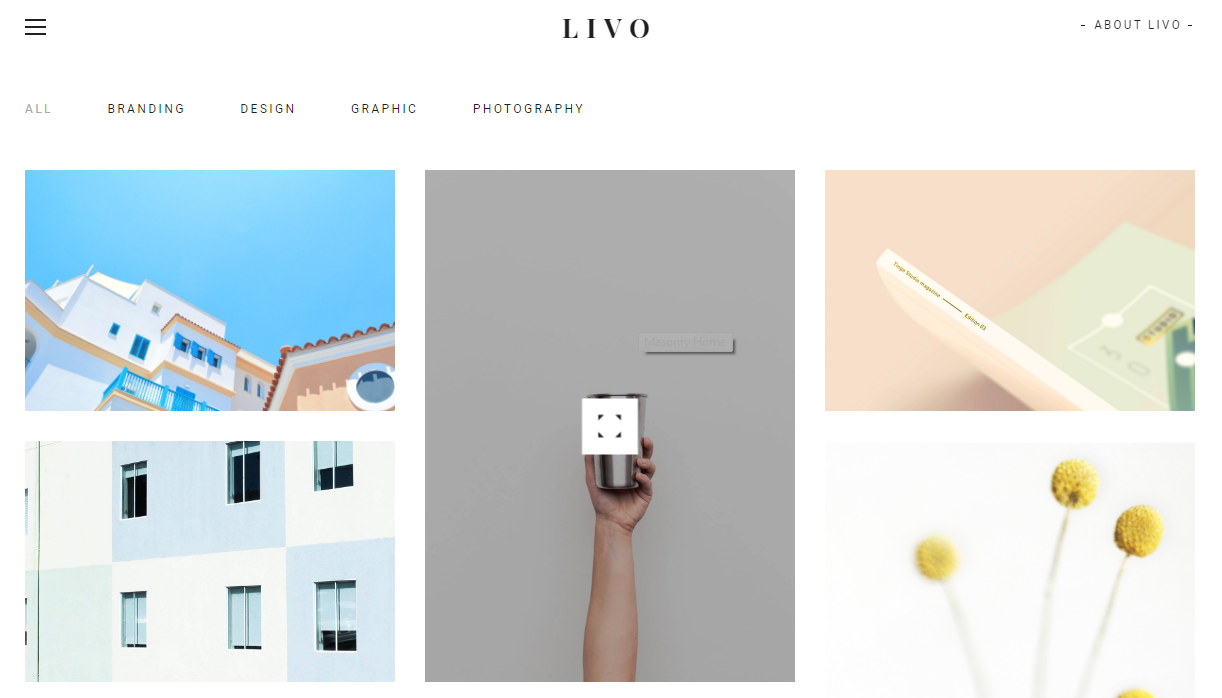
(Livo – A Clean & Minimal Portfolio WordPress Theme)
So, make sure your creative WordPress theme include a big portfolio section where you can showcase screenshots of your previous work with links to the live versions. You’ll also need to include a line or two about each portfolio item.
A Logo And A Tagline
When you work as a freelancer or a solopreneur, you use your personal brand to promote yourself. And that’s where a beautifully designed logo comes to help.
A logo can be many things. Whether it’s a creatively designed image or a perfectly selected typeface, you can use it to show off your creative side and stand out from the crowd.
Also remember to add a witty tagline that sums up what you do for a living.
Tell Your Story
When thinking of a portfolio website, most people only think of the images and links. What they don’t understand is that a portfolio website is also a great place to tell your story, how you started, and what you did to get to where you are today.
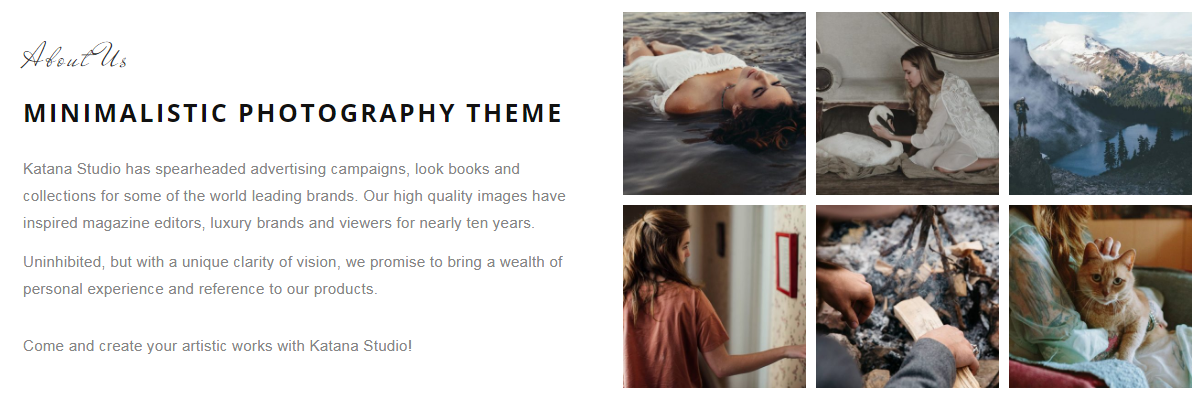
(Katana – Photography & Portfolio WordPress Theme)
It’s about showing some personality and proving to your clients that you’re not another corporate drone sitting behind a desk. That you are ambitious and find pride in your work.
Although, this is not the place for you to tell your entire life story. Try to keep it short and sweet. You wouldn’t want to bore your clients. Just be yourself!
Feature Your Services
Of course, a portfolio website would be meaningless if you don’t explain what kind of service you offer.
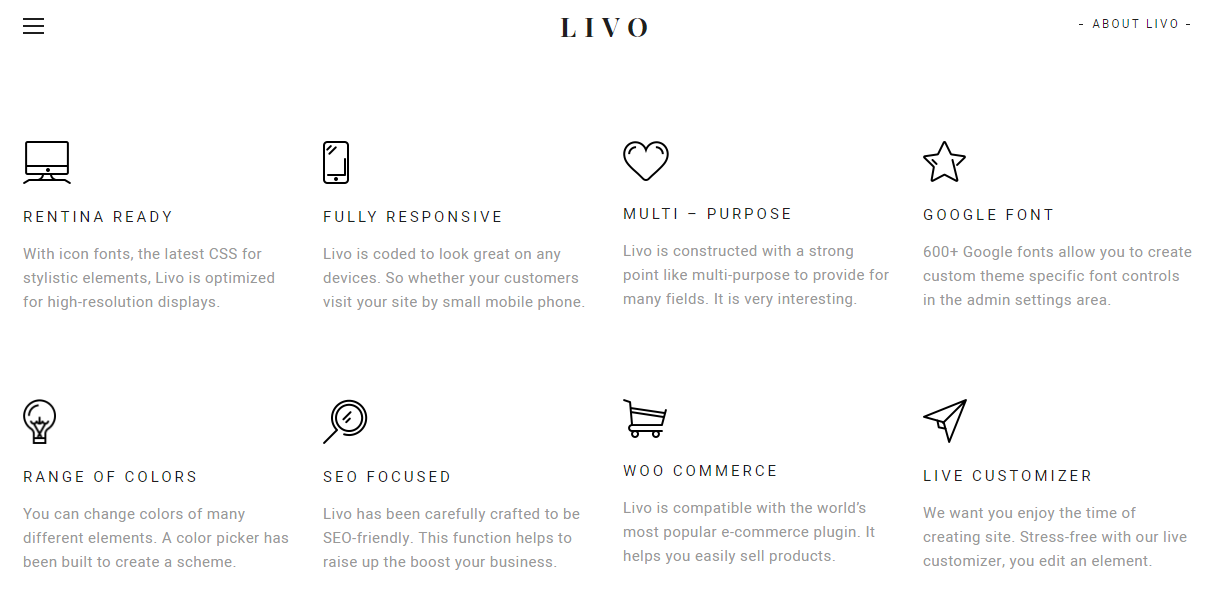
(Livo – A Clean & Minimal Portfolio WordPress Theme)
Use this section to go into more detail about your services. Tell your clients what you’re really good at. What kind of websites you design or what type of content you write.
Include Client Testimonials
Claiming to have 10-years of experience is not going to help if you don’t have anything to prove it. This is why you need to include client reviews and testimonials on your portfolio website. You can mention some of the top brands you’ve worked with as well.
These will help convince your potential clients that they are not the first people to hire you for a job and that you are as good as you claim to be.
Also be honest and include only genuine testimonials. People can spot fake testimonials when they see one. So don’t try to outsmart your clients.
Contact Form
After reading about your story, gazing at your portfolio, and finding your impressive work history, your potential clients now need a quick way to get in touch with you to tell you about their project.
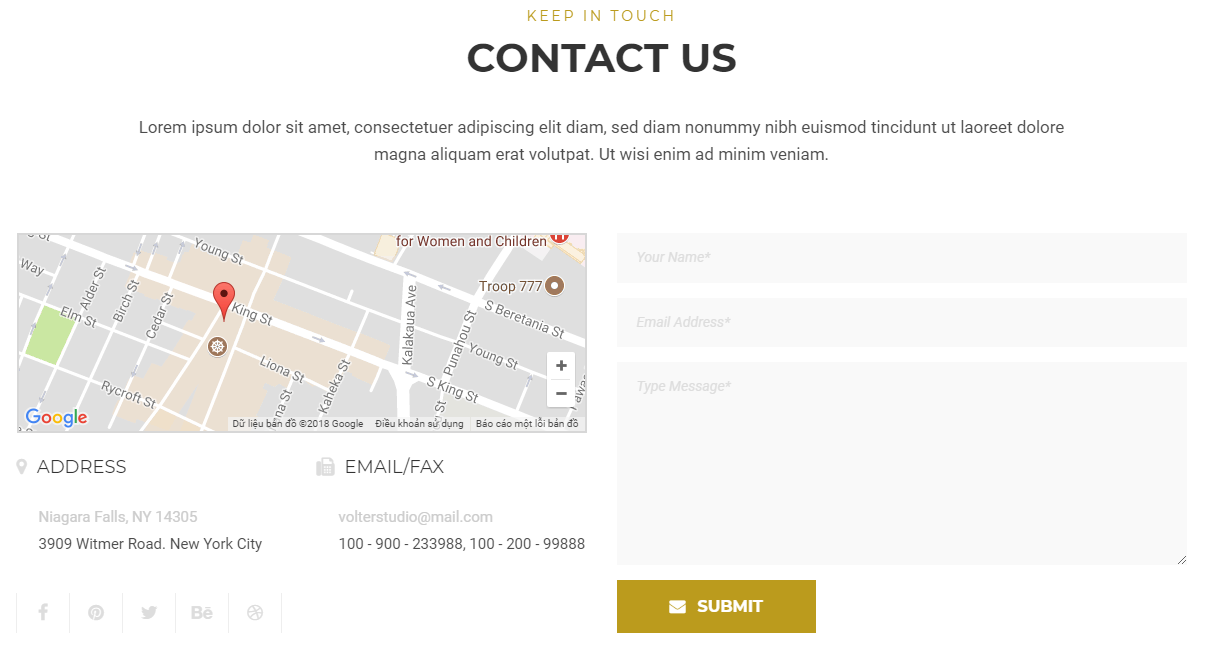
(Volter – Responsive Creative & Minimal WordPress Theme)
Make sure that your WordPress theme supports contact forms and include one at the bottom of your portfolio website. Or you can use a plugin like Contact Form 7 to add a contact form to anywhere on your website.
Also, include links to your social network profiles to offer your clients more than one way to reach you.
Link To Your Blog
You don’t have to be a writer to have a blog. Everyone uses blogs to promote themselves these days, including web designers and developers.
It’s actually a great way to show off your expertise and attract new clients. And also an effective way to generate traffic to your blog and get better ranking on Google.
A great thing about building your portfolio website with WordPress is that you can build your blog right inside your website, without having to spend extra money on another hosting plan. Just check your WordPress theme before buying to see if it has a blog layout.
You don’t get a second chance to make a good first impression. So, don’t take this process lightly. Carefully build your portfolio to instantly win your clients. Make sure you choose one of the best creative WordPress themes, keep things simple and minimal, and don’t be afraid to show your personality!
7 Comments
Comments are closed.






test1
aspirin has been time tested to relieve minor pains and inflammation and it is cheap too::
windows 7 license key expired
however, not installed problem coming
Monetize It
What if you could have your content shown to the entire Facebook network. That’s 1.8 billion people waiting to see your content. Facebook is on Fire guys!\
free stock footage
You need to take part in a contest for among the finest blogs on the web. I’ll suggest this site!
Free Auto Approve List 6-14-2018
I have a new list for all of you to use. I try to post new lists every day. Thanks a lot for checking out my site and I hope you have a good day.
Doordash driver faq
I value the blog article. Really Great.
Empire Carpet
Major thankies for the blog.Really thank you! Fantastic.